- Blog Home
- Content Marketing
- Jacqueline Lee
- How To Sync Your Blog & Newsletter
How to Sync Your Blog & Newsletter
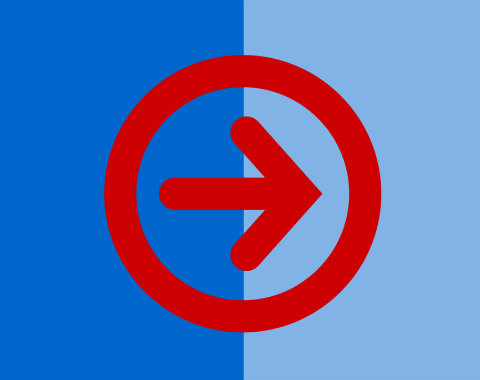
Knowing how to coordinate your blog and newsletter saves time, grows readership and increases engagement.
When you already create an e-mail newsletter with a large audience -- in addition to managing the finer details of running your business -- adding a blog might not seem feasible. Likewise, when you blog regularly, pushing yourself to publish a newsletter might seem like just one more thing on an already towering to-do list. Syncing your blog and your newsletter, however, allows you to create content once while presenting it in two different formats. For just a smidgen of added effort, you'll find new audiences for both your blog and your newsletter.
Work From One List of Ideas
If you want to send out a monthly newsletter, in addition to publishing weekly blog posts, then you only need four or five ideas each month. Each idea can become one weekly blog post as well as one section of your newsletter. The newsletter article can be a short review of your ideas while your weekly blog post should explore the same topics in greater depth.
Alternatively, if you want to keep your newsletter short, incorporate a digest of your weekly blog posts into a section of your newsletter. Write a short summary of each post, or copy and paste the blog post introduction into the newsletter. At the end of the summary, link some actionable anchor text, like "read more," back to the original blog post. The digest, presented as a list of linked posts, connects your newsletter back to your blog.
See also: 4 Ways to Repurpose Your Evergreen Content
Promote Events and Announcements
Most newsletters contain a list of upcoming events and announcements. In addition to publishing events in your newsletter, you can publish the list to your blog. Simply copy and paste the newsletter text into your blog, and expand on each event by writing a one or two-sentence explanation. If you want to share announcements, transform each announcement from your newsletter into a short 300-word blog post.
Capitalize on Cross-Promotion
Add a button as a sidebar to your blog that allows readers to open or download your newsletter as a PDF file. Alternatively, ask blog readers to input their email addresses to subscribe to your newsletter. Include a link within your newsletter that enables readers to visit your blog.
Add one-click social sharing buttons both at the end of your blog posts and within your email newsletter. For newsletter social sharing to work, make your newsletter available as a web page. Also, to maximize readership, make your newsletter page mobile-friendly.
See also: Ampush: Why Creating Content for Social Media on Mobile is Different [Interview]
Mix & Match Subscriber Lists
When someone subscribes to your blog, add the subscriber to your email newsletter list. Also, when people sign up for your email newsletter, send an automated email once you publish a new post. However, make sure not to overwhelm your email readers with too many messages -- be sure to include a functional unsubscribe feature at the bottom of each email.
The Takeaway: Rethink Content Creation
Avoid thinking of content creation in terms of individual published pieces or posts. Instead, think of content creation as inventing separate files of ideas. Ask yourself how many types of content you could create from each idea file. For example, an idea file called "How to Save Money on Car Insurance" could become a series of blog posts, a newsletter article, a series of Facebook posts, a SlideShare deck, a white paper or an e-book.
If that content creation list makes you feel overwhelmed think of it as a long-term goal, not as an immediate goal. For now, keep it simple. Start by syncing your blog and your newsletter.
What are your thoughts on newsletter and blog collaboration? Share your thoughts in the comments section below.
To Read More About Email Marketing See Below:
How to Write a Great Email Subject Lines
What is an Email Newsletter?
How to Use Email Marketing Effectively
Published by Jacqueline Lee on Tuesday, September 30, 2014 in Content Marketing, Email Marketing, Email Marketing Integration.