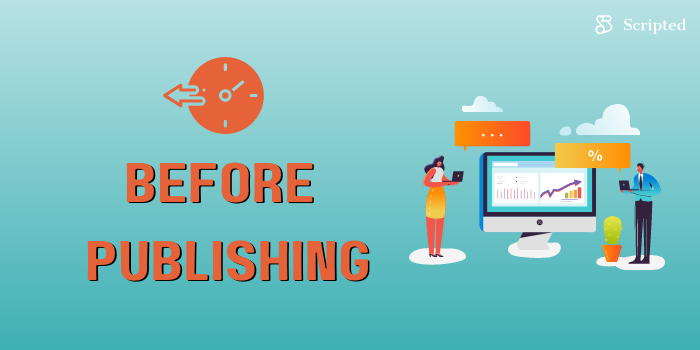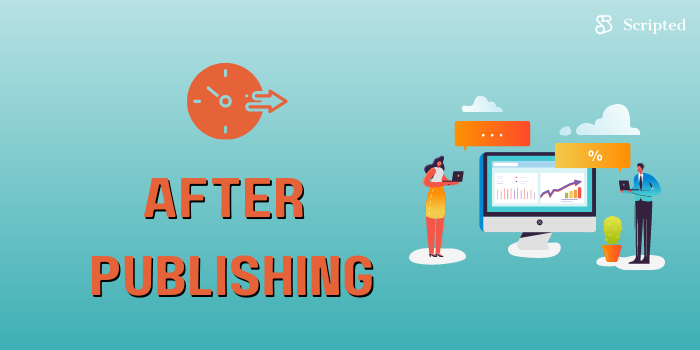- Blog Home
- Content
- Jubilee Heutmaker
- Seo Checklist Before Publishing A Blog Post
SEO Checklist Before Publishing a Blog Post

What Is an SEO Checklist?
Did you know that after writing a blog post, failing to do basic search engine optimization (SEO) checks can result in your content getting buried on the page?
Search engines like Google, Yahoo!, and Bing are constantly changing their algorithms based on what people search for. These changes affect how they rank pages so that potential customers find the best pages for the topics they are looking for. The goal is to provide content that is high quality and will rank in the SERPs (search engine results pages) organically, without a bunch of tricks or gimmicks.
There are many resources available that help you optimize your blog posts and web pages, but even the most tech-savvy professional t can feel overwhelmed at times. That's why you need to use this SEO checklist before publishing a blog post.
Let's go over some basic steps you can follow to help your blog posts rank higher in the search engines and get more traffic while avoiding penalties for manipulating search engine results.
Before Publishing
Once you've written your blog post and double-checked your spelling and grammar, check the following steps.
Step 1 - Check that your blog post topic is based on a popular keyword or keyword phrase
If you are writing about a topic just because you think it is important or interesting but the topic isn't getting any search engine activity, you might want to find another blog post topic. Why? Search engines want to show the most relevant results to their users. This means that if no one is searching for your blog post topic, it's not going to have a high enough search engine ranking to be seen.
Step 2 - Make sure your keyword is in the post URL
Is your URL focused on your primary keyword or phrase? A subdomain is less ideal for a blog than a folder: blog.example.com vs example.com/blog. The URL should be as search engine friendly, professional, and keyword-focused as possible.
Step 3 - Make sure your keyword is in the blog post's title
The title of your blog post is another important element when it comes to search engines. People want to know what they are clicking on. Add a descriptive title that includes your primary keyword.
Begin your title with your keyword phrase: "Example Title Article | Brand. Make it 50 to 70 characters long and ensure your title is unique so you don't have duplicate title tags on your website.
Step 4 - Create your meta description
Meta descriptions appear in search results and serve as page previews. Here is an example from our website:
Keep your meta description under 160 characters and describe the post with relevant keyword phrases and a call to action. Keywords will appear bold in search results.
Words like "click here" or "read more" that force users to click out of the search engine are discouraged because they can lead to less engagement and higher bounce rates.
Step 5 - Make sure your keyword is in the body of the blog post
A potential customer can only see your topic title and meta description in search results for a split second so make sure you use your primary keyword and other related keywords throughout the body of the blog post.
However, don't keyword stuff. Limit your target keyword to once every 200 words and focus on content quality over keyword targeting.
Step 6 - Check your internal links
Link targeted keyword phrases as anchor text (the visible text in a hyperlink) to other pages on your website. However, use a maximum of five internal links per 500 words and link phrases more often than single keywords.
Step 7 - Add alt images to your images
Search engines can only crawl text. Let them know what your images are about by adding descriptive alt image tags that contain relevant keywords and keyword phrases.
Step 8 - Add social sharing icons
Although adding these social share counters alone will not directly help your SEO, having social share counts on your blog posts reinforce topic authority to visitors. The more authority you have on a subject, the more likely others will share and link to your article.
After Publishing
SEO best practices aren't just relevant before you publish your post. After you've published your content, make sure to take the time to follow these steps.
Step 1 - Encourage others to link to your post
Tweet and post your article to relevant social channels and LinkedIn groups if applicable. The more people that see your post, the more opportunities there are for someone to link to your post. By receiving more links, search engines will give your content a higher rank.
When you get an external link from other websites, be sure that they are follow links. A follow link passes link value from one domain to your domain.
Nofollow links do not pass any link value and do not help SEO. Nofollow links are often in comment sections of blogs, forums, or social media sites.
Step 2 - Guest post
Another great strategy to get more follow links is to guest post on the blogs of other relevant companies in your industry. If you're able to get a post published on a top site, you'll get a great link and your message will be amplified to a larger audience.
Step 3 - Check your analytics
Use a keyword tracking tool like SEMrush or Moz to see how your article is ranking. Use social tracking tools like Sharedcount or Buzzsumo to track how your posts are being shared.
Do You Need Help Creating Quality Content?
If you need a professional writer but don't know where to find one, Scripted is the answer.
We're an online marketplace for finding and hiring vetted, qualified writers from around the world.
When you post your project on Scripted's platform, we'll match you with a writer that has experience in your industry and can produce high-quality content at an affordable price. With our team of talented wordsmiths, there's no shortage of talent available to help you succeed today.
To work with Scripted, follow these steps:
- Register for a free trial.
- Choose a writer and send them your project.
- Review your content - Scripted work is 100% satisfaction guaranteed.
Register for your free trial here.