- Blog Home
- Content Marketing
- Jacqueline Lee
- Going Green: 12 Ways To Recycle & Reuse Your Content For Earth Day
Going Green: 12 Ways to Recycle & Reuse Your Content For Earth Day
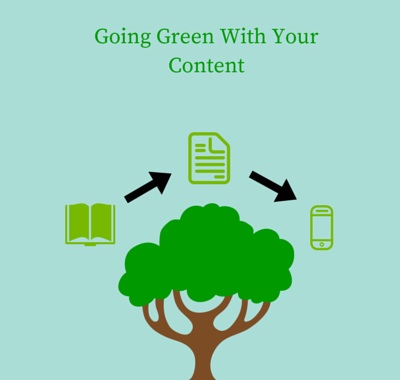
In light of Earth Day, let's take a look at all the ways you can be sustainable with your content.
Here's a secret about people who publish frequent blog posts: They don't write brand new, original 1,500-word pieces every time. Instead, they think of a single idea that can turn into different types of content down the road. It takes less energy, which makes it a more sustainable long-term content creation strategy. You'll publish more in less time while conserving more brainpower for new ideas. Who said going green is just for the outside world? It can be beneficial to the Internet, too.
How exactly do content creators recycle old blog posts without creating inferior, copy-and-paste content though? While there is no single set of answers, here are 12 ideas for recycling and reusing old blog posts.
See also: Need Content Inspiration? Check Out These 5 Blogs
1. A Modern Update
Find a blog post that you wrote several years ago, and ask yourself how new ideas, laws or technologies have affected what you wrote a while back. Then, publish a new and improved post discussing the changes.
2. Mea Culpa
Find a post that you regret writing, and publish a new post apologizing for it. Explain what you've learned and why you were wrong the first time.
3. Turn Paragraphs Into a Q&A
Repurpose an old blog post from an essay format into a Q&A. For example, if you published a review of a new piece of software, transform it into a new post that answers FAQs about the software.
4. Create a Survey
Choose an an old blog post that explained a new process to your readers and create a new blog post asking them questions about its implementation. WordPress has easy-to-use tools for creating polls, and you can also embed a Google Form to collect raw data from your readers. As a bonus, report the results in a follow-up post.
See also: 4 Ways to Repurpose Your Evergreen Content
5. Transform an Article Into a Checklist
Take a "how to" post you wrote a few years ago and transform it into a checklist. If you have an old checklist post, turn it into a "how to" post.
6. Expand on an Interesting Point
Select a list post that you wrote a while ago. Then, pick one item from the list and build an entirely new post around it.
7. Series
Choose a longer blog post and break it up into a series of smaller posts. For instance, transform a subject matter expert interview into a thought leadership series about multiple topics.
8. Resource List
If you've already written a series of posts about a particular topic, put them together in a digest format. Give each post's title, a short summary and a link to the old post.
9. Infographic
Find a post that you wrote about industry statistics or trends. Transform the old post into an infographic that you can share on social media.
See also: 4 Skills to Look in Content Marketers
10. SlideShare
Repurpose a blog post into a deck of presentation slides, and upload it onto SlideShare. Keep your slides simple, and make sure the presentation follows a compelling narrative structure.
11. Podcast
A series of blog posts can transform themselves into a series of podcasts. Expand on the topic yourself, or invite subject matter experts to share their thoughts.
12. Video
Record a video or create an animation explaining a topic from a previous blog post. Moz's "Whiteboard Friday" series is a simple and effective example.
Think of your old blog posts as treasures from your creative attic. Take them down, clean them up and find new ways to use them. Many blog posts, like old possessions, can find new life with a little polish and some TLC.
What strategies have you used to recycle and reuse old blog posts? How has this process saved time and resources? Share your tips with us in the comments below!
Content Promotion Strategies: 4 Roads to Success
What Social Media Visits Bring to Your Content Marketing Strategy
Promoting Content on Social Media: How to Increase Your Shares [Interview]
Get high quality written content ranging from blog posts to white papers with Scripted.
Get Content
Here's a secret about people who publish frequent blog posts: They don't write brand new, original 1,500-word pieces every time. Instead, they think of a single idea that can turn into different types of content down the road. It takes less energy, which makes it a more sustainable long-term content creation strategy. You'll publish more in less time while conserving more brainpower for new ideas. Who said going green is just for the outside world? It can be beneficial to the Internet, too.
How exactly do content creators recycle old blog posts without creating inferior, copy-and-paste content though? While there is no single set of answers, here are 12 ideas for recycling and reusing old blog posts.
See also: Need Content Inspiration? Check Out These 5 Blogs
1. A Modern Update
Find a blog post that you wrote several years ago, and ask yourself how new ideas, laws or technologies have affected what you wrote a while back. Then, publish a new and improved post discussing the changes.
2. Mea Culpa
Find a post that you regret writing, and publish a new post apologizing for it. Explain what you've learned and why you were wrong the first time.
3. Turn Paragraphs Into a Q&A
Repurpose an old blog post from an essay format into a Q&A. For example, if you published a review of a new piece of software, transform it into a new post that answers FAQs about the software.
4. Create a Survey
Choose an an old blog post that explained a new process to your readers and create a new blog post asking them questions about its implementation. WordPress has easy-to-use tools for creating polls, and you can also embed a Google Form to collect raw data from your readers. As a bonus, report the results in a follow-up post.
See also: 4 Ways to Repurpose Your Evergreen Content
5. Transform an Article Into a Checklist
Take a "how to" post you wrote a few years ago and transform it into a checklist. If you have an old checklist post, turn it into a "how to" post.
6. Expand on an Interesting Point
Select a list post that you wrote a while ago. Then, pick one item from the list and build an entirely new post around it.
7. Series
Choose a longer blog post and break it up into a series of smaller posts. For instance, transform a subject matter expert interview into a thought leadership series about multiple topics.
8. Resource List
If you've already written a series of posts about a particular topic, put them together in a digest format. Give each post's title, a short summary and a link to the old post.
9. Infographic
Find a post that you wrote about industry statistics or trends. Transform the old post into an infographic that you can share on social media.
See also: 4 Skills to Look in Content Marketers
10. SlideShare
Repurpose a blog post into a deck of presentation slides, and upload it onto SlideShare. Keep your slides simple, and make sure the presentation follows a compelling narrative structure.
11. Podcast
A series of blog posts can transform themselves into a series of podcasts. Expand on the topic yourself, or invite subject matter experts to share their thoughts.
12. Video
Record a video or create an animation explaining a topic from a previous blog post. Moz's "Whiteboard Friday" series is a simple and effective example.
Think of your old blog posts as treasures from your creative attic. Take them down, clean them up and find new ways to use them. Many blog posts, like old possessions, can find new life with a little polish and some TLC.
What strategies have you used to recycle and reuse old blog posts? How has this process saved time and resources? Share your tips with us in the comments below!
Read More About Content Marketing:
Content Promotion Strategies: 4 Roads to Success
What Social Media Visits Bring to Your Content Marketing Strategy
Promoting Content on Social Media: How to Increase Your Shares [Interview]
Need help with content creation?
Get high quality written content ranging from blog posts to white papers with Scripted.
Get Content