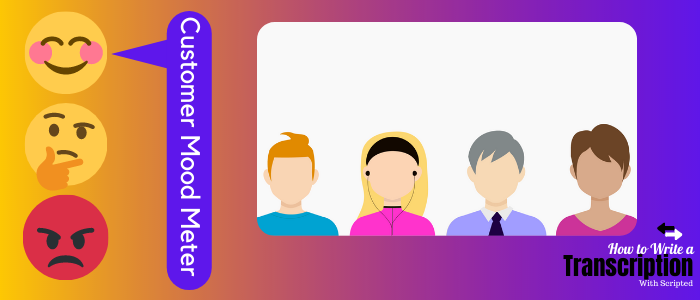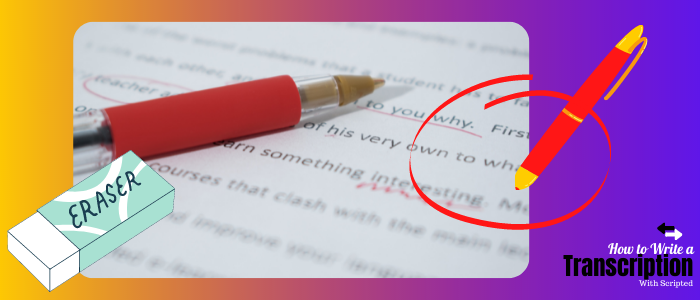- Blog Home
- Ciara Antolini
- How Do I Write A Transcription?
How Do I Write a Transcription?
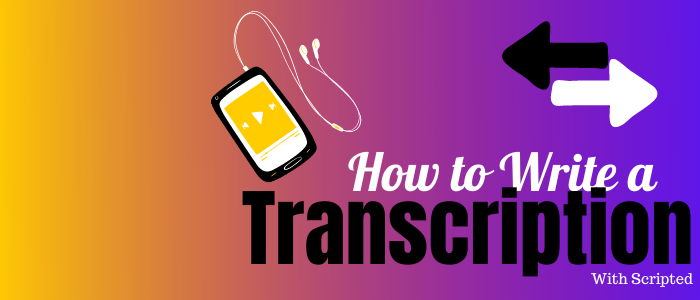
Transcriptions are written versions of audio recordings of speech. That could mean meetings, court hearings, tribunals, training sessions, sales pitches, webinars, live streams – literally anything that a client wants their writers to put down on record. Transcribing is a writing skill that is quite unlike any other because it relies on another very important skill: Listening. If you're a great listener, have good attention to detail, and don't mind a bit of research here and there, then you could be very successful as a transcriptionist. Many established content or copywriters find that moving into transcription is challenging simply because they don't know what to expect. That's why we've pulled together these writer tips to help you create valuable and readable transcriptions for your clients.
Transcriptions Take Longer than You Think
There's a common misconception that, particularly for experienced writers who touch type, you can transcribe as fast as the audio progresses. So, for ten minutes of recorded speaking, you would need ten minutes of transcription time. That's a complete myth and sets up writers with false expectations. It could take you up to six times as long to transcribe speech, depending on the audio quality and whether there are terms you have to research for spelling or nuance. That ten minutes of audio could take an hour to transcribe. It probably won't, it's more likely to take 30-35 minutes, and as you become more experienced, you'll get faster.
Whatever time you put aside for your transcription, add at least 10% more. This is to allow for audio streams freezing, toilet breaks, cats jumping on you, and having to liaise with the client when something really doesn't make sense. On that note…
Make Sure You Know what the Client Wants
Most clients who have interviews or meetings transcribed will have some sort of style guide they wish you to follow. If they don't, there are a few questions you can ask to keep yourself out of hot water:
- Should you transcribe curse words or slurs? If not, how does the client want you to handle these?
- Should you transcribe false starts, incorrect words, and broken sentences verbatim, or would the client rather you reword jumbled sentences to make sense? This is generally known as "clean verbatim" and is quite a common request from clients who regularly have transcriptions taken.
- How does the client want writers to present transcriptions? Do they need an intro or straight into the speech? Do they want full names or initials?
- Does the client require timestamps for each new speaker?
Ensuring that you know exactly what the client wants prevents unnecessary edits later down the line. Plus, clients that have never had writers do transcriptions for them before will be impressed that you're putting their needs first.
Make Sure You Have all the Relevant Files
This sounds so simple, but it's easy to say "Yes" to a transcription job then suddenly realize you don't have access to the required files. As a general guideline:
- Recorded Zoom calls will normally require an access code as well as a link.
- Files on Google Drive require access to be granted to a specific email address so ensure your client knows which email address to use.
- If you require supporting files that are referred to in the transcription audio, ensure your request them from the client prior to beginning work.
With these writer tips in mind, it's important to begin your transcription work quickly rather than leaving it close to the deadline. If you suddenly find you're short a file or two, it's better to have several days to sort it than a couple of hours!
Get the Right Transcription Tools
What tools could you possibly need except your computer and the relevant files, as discussed? Well, for a start, a pair of noise-canceling headphones make a huge difference to writers who want to create successful transcriptions. Being able to focus your full attention on the audio allows you to transcribe more quickly and more accurately.
There are some free online tools designed specifically for transcriptionists or writers doing occasional transcriptions. Many will allow you to mark timestamps and transcribe directly into the app without flicking between the source file and your word processor program. Tools like these aren't essential, but they can make transcription simpler and help you focus on accuracy.
At the very least, have a decent audio player installed on your desktop or laptop, and test it out to make sure your computer and broadband connection can handle streaming audio files cleanly before committing to transcription work.
Your Transcription Process
There are two main approaches to transcribing: cold transcription and draft transcription. Cold transcription is transcribing an audio file, in full, in the correct format, without having previously listened to the file. This method may be used by transcribers very experienced with the client and the client's requirements or by transcribers very familiar with the topic.
It's more common for writers to start transcriptions by listening to the audio in full. This allows the writer to understand what the topic is about, pick out any names, terms, or uncommon words that research, and allows the writer to make a note of any questions they need to ask the client prior to beginning transcription.
After the initial listen through, top writer tips for starting your transcription include:
- Write out the first draft, including as much information as possible.
- Consider using abbreviations for common words. It's simple to use a "find and replace" function to change abbreviations to full words, but you must be consistent for this to be a time saver!
- Relisten to the audio while reading your transcription and edit any errors or add any missing information.
- If there are areas of audio that are particularly hard to understand, try changing the speed if possible. A slower speed may help pick out complex words, but sometimes speeding the audio up can actually help a word make sense within a sentence.
- Check your work over for anything that glaringly doesn't make sense. If unsure, refer to your client or your client's style guide.
- Format your transcription according to the client's needs.
There may be occasions when you cannot make out a word or a sentence is simply nonsensical. That's to be expected. How many times have you been in a meeting and rambled for a couple of minutes? It sounds like no time at all to the meeting attendees, but to a dedicated transcriptionist, those sentences can feel like hours! Check with your client how they want you to deal with instances like these. It's quite common to use certain symbols to indicate missing or inaudible speech, or to use the word [inaudible] in brackets within a sentence. Writers may use [sic] to take account for grammatical errors. Sounds such as [laughing] or [crosstalk] may be dealt with in a similar way.
Your client may also have a specific way they want you to deal with pauses in the conversation. They may want these indicated… [pause]… or not to maintain an even flow in the transcription. Ultimately, this will normally depend on whether the transcription is for public or internal consumption. Public transcriptions, such as those accompanying webinars or YouTube videos, you'll probably neaten up as much as possible, with clean verbatim and pauses ignored. Internal transcriptions are more likely to follow highly accurate rules and include any pauses and errors.
Hopefully, as writers, you should now have a good idea of how to start transcriptions for your clients. Our writer tips highlight the primary responsibilities of transcriptionists, but it's important to remember that as you get more experienced, most of these will become second nature. As with any skill, it's taking the first step and having a go that counts!
If you're looking for someone to deal with your recorded interviews, meetings, webinars, and more, speak to Scripted and get connected to experienced transcriptionists and writers today.
Published by Ciara Antolini on Tuesday, October 12, 2021 in Content, Content Writing, Editing, Podcasts, Transcription.