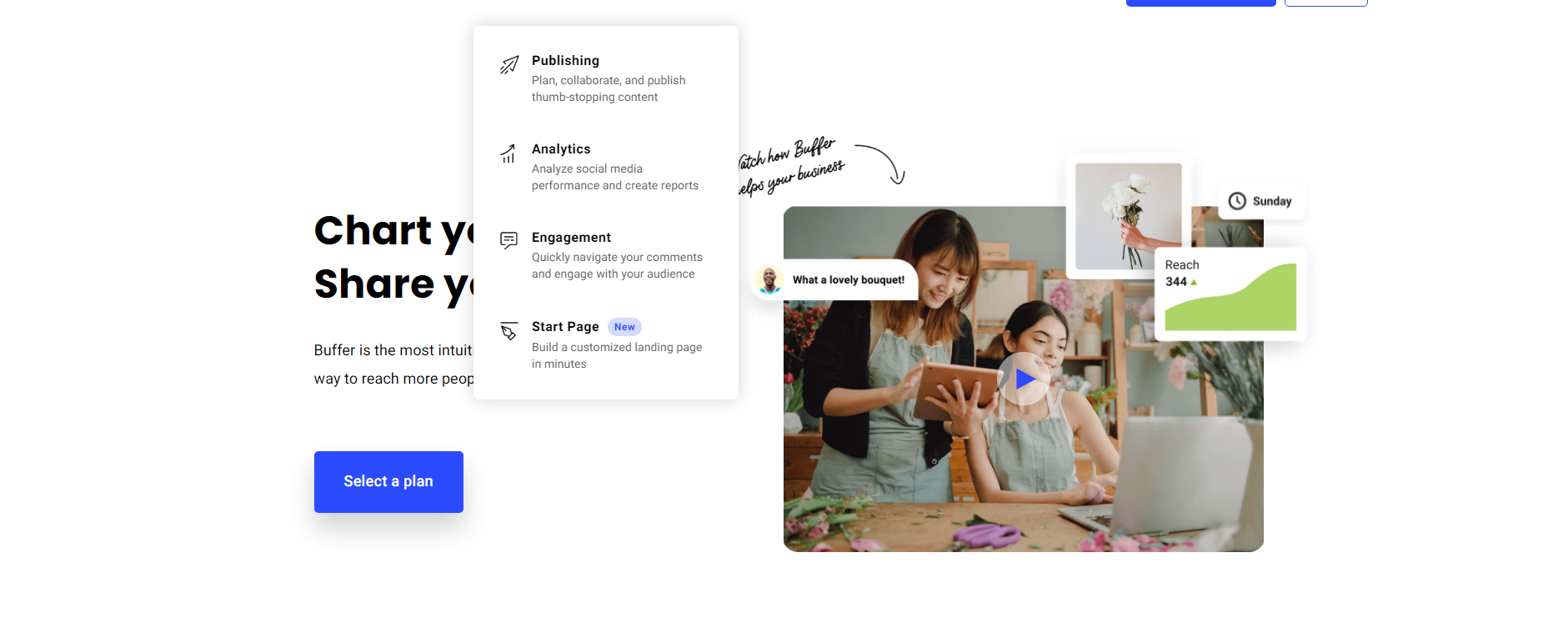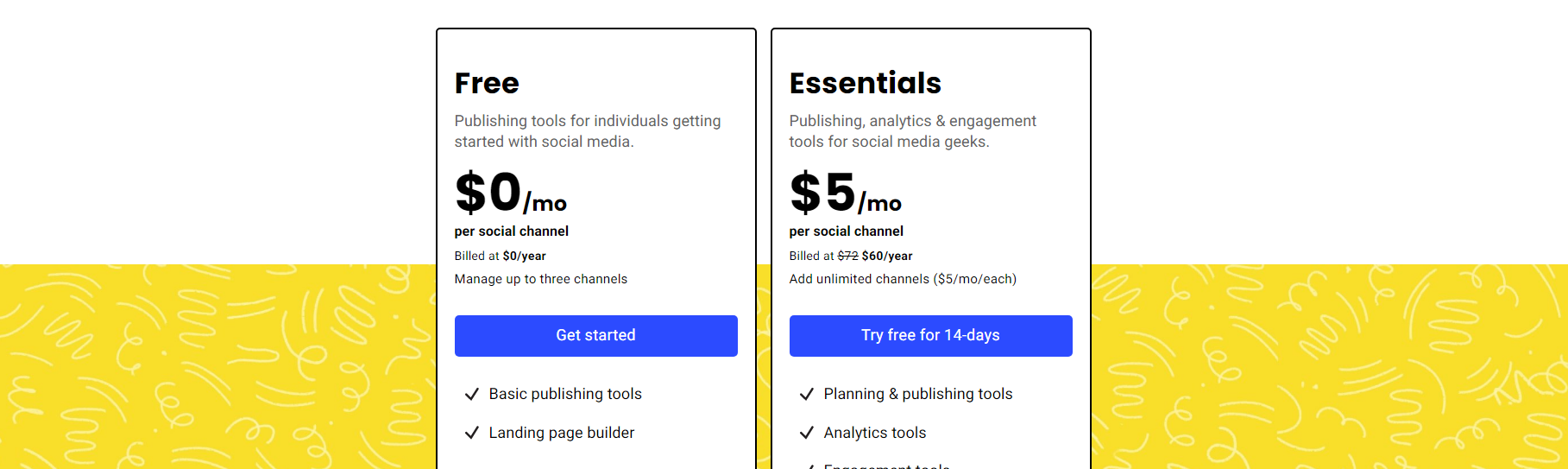- Blog Home
- Marketing Agencies
- Ciara Antolini
- Buffer Tool Review | Scripted
Buffer Tool Review | Scripted
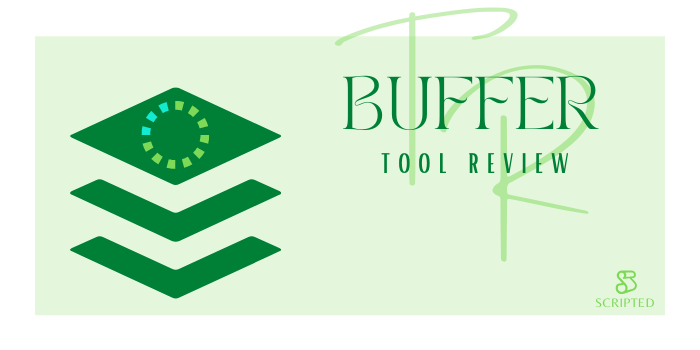
Staying active on social media is one of the biggest challenges businesses face. After all, coming up with something interesting to say is tough enough on its own, now you need to multiply that effort across all of your social channels, and you need to make sure that you say it at exactly the right moment, ensuring your audience is actually online for the full effect.
Ultimately, social media scheduling is not something an individual can be expected to do manually, and that's why tools like Buffer exist. If you're looking to bring the power of automation in your social media marketing, Buffer is a tried and tested solution that can help you do it effectively. Here's what you need to know.
What to Consider When Looking for a Scheduling Solution
Depending on the nature of your business, you might be active on one or two social media networks or a handful, and you might be posting anywhere from a few times a week to multiple times a day -- a process that requires far too much "hands-on" time and energy to be feasible. Buffer can help you pull it off with a handy and intuitive solution to enable you to schedule your social media posts in advance, across all of your platforms.
Of course, while Buffer may be a popular name in this space, it's not your only option. So, here are a few things to look for as you go on to compare Buffer to everything else out there:
- Consider the pricing and a plan's limitations. Most often, plans for these services are priced based on how many accounts, users, and/or posts you need in a given month. Just needing to schedule across five platforms may bump you up to a higher tier, or you may only have to pay more if you want to schedule more than a certain number of posts in a given timeframe.
- Think about other tools and integrations. The best tool won't just help you schedule social media posts. It may help you plan, create, and edit them as well. Other helpful features to look for include tools that help you drill down into popular and relevant hashtags or decide when the best time of day to send out your posts is to each platform.
- Determine if reporting is important. Just about every social media platform already offers in-depth reporting to users, so will it be of any added benefit if your scheduling tool offers its own reports? Having them in one place might be handy for you, or you might already be reviewing or importing the reports from each platform to somewhere else.
Features and Benefits of Buffer
Buffer is a trusted name in the industry, now supporting over 75,000 companies around the world with what started as a simple social media scheduling tool and has since grown to become a suite of tools to help analyze and optimize content across your social platforms.
The interface is user-friendly, intuitive, and very visual, making it simple for any person on your team to take over social media scheduling. And, of course, the biggest benefit of using a tool like Buffer is the time savings. You'll save a lot of hands-on time logging in and out of platforms and instead be able to schedule everything in advance, from one place, helping you fill holes in your content calendar and stay ahead of schedule, so you never miss a beat.
Pros of Buffer
- The biggest perk of using Buffer is how much time your team will save. Now, your social media posts can be handled from one platform, offering a bird's eye view of when you're publishing and ensuring you never get behind schedule.
- Engagement tools help you drive a two-way channel between your brand and all of its followers, with Buffer helping you respond to top comments faster so your brand can keep conversations going and build its reputation.
- Aside from scheduling your posts, Buffer enables you to plan your hashtags, include the first comment with your Instagram posts, include "shoppable" content, tag locations, and tag users with ease, helping your posts stand out and drive interaction across all the platforms you utilize.
- Buffer's community and in-house guides will help you take your social media strategy to the next level, ensuring that you get the best possible results for everything you publish, saving you time and resources.
Cons of Buffer
- The biggest complaints from users are not what's lacking, but what's limited. For instance, Buffer's mobile app doesn't have all the same features as the web version, which can hold you back if you're used to doing a lot of work on the go using your smartphone.
- While Buffer offers the ability to tag users and make mentions in your scheduled posts, another limitation is that you can't always use this feature. It only works on some social platforms and, while Buffer is always working to improve its integrations, it's unknown if this will be addressed anytime soon.
- Some users complain that their accounts become disconnected after a while, and they have to reconnect them, which is a time-consuming hiccup you definitely don't want to deal with when you're trying to use automation to speed things up.
Buffer Plans & Pricing
In addition to its scheduling service, Buffer also offers analytics tools, which have their own subscription, so we'll look at the pricing for Buffer's core function: social media scheduling and engagement. Buffer allows you to try any paid plan for free for 14 days, and you can also save 20% off any of the rates listed below if you choose to pay annually.
Free
Use Buffer for free, with limits of three social channels, one user, and up to ten scheduled posts each month.
Pro
Starting at $15/month, the Pro plan allows you to connect up to eight social channels with one user and up to 100 scheduled posts each month.
Premium
Starting at $65/month, the Premium plan allows you to connect up to eight social channels with two users and up to 2,000 scheduled posts each month.
Business
Starting at $99/month, the Business plan allows you to connect up to 25 social channels with six users and up to 2,000 scheduled posts each month.
Customer Reviews
"Buffer is SIMPLE. It's user-friendly and easy to understand. I love being able to show my boss the quick layout to approve posts ... I'm keeping my content consistent across platforms and easily getting my message out to our followers and beyond. I've been a user of Buffer through the past three companies I've worked at, over 7 years. It has been extremely beneficial in allowing me to schedule posts on Twitter, Instagram, Facebook, and Pinterest through these companies, making my content cohesive with a single voice, and allowing me to schedule all my posts in one sitting, so I can focus on other things throughout my workday." - Jen L. (Outreach and Fundraising Manager)
"The fascinating thing is that we can connect all major social media profiles and pages such as Facebook, LinkedIn, Twitter, and Instagram within a single dashboard while using Buffer. Apart from this, this is a nifty time-saving tool because we can create, schedule, and post content to all the related social media pages from a single dashboard. To sum up, Buffer has been a problem-solving tool for us to manage, create and publish posts over our multiple social media platforms, all from one dashboard. It has greatly helped us save our time and resources online while using and managing our numerous social media profiles." - Kriti M. (Social Media Editor)
Power Your Content Marketing
Spending time hopping from one social media platform to the next is no way to handle your brand's digital growth strategy. With a tool like Buffer, your team can save immense amounts of time while cutting out monotonous work, all while enjoying a tool that helps them plan and create better social media posts. Plus, Buffer's added engagement features make it easy to strike up a conversation, while hashtags and mentions help your brand stay relevant.
Of course, content marketing isn't just about what you do on social media. If your brand really wants to grow its presence, it's time to invest in a tested content strategy for your social media accounts, website, and digital persona as a whole. Interested in learning more about Scripted?
Published by Ciara Antolini on Friday, February 4, 2022 in Marketing Agencies, Tool Review, Tools Reviews.