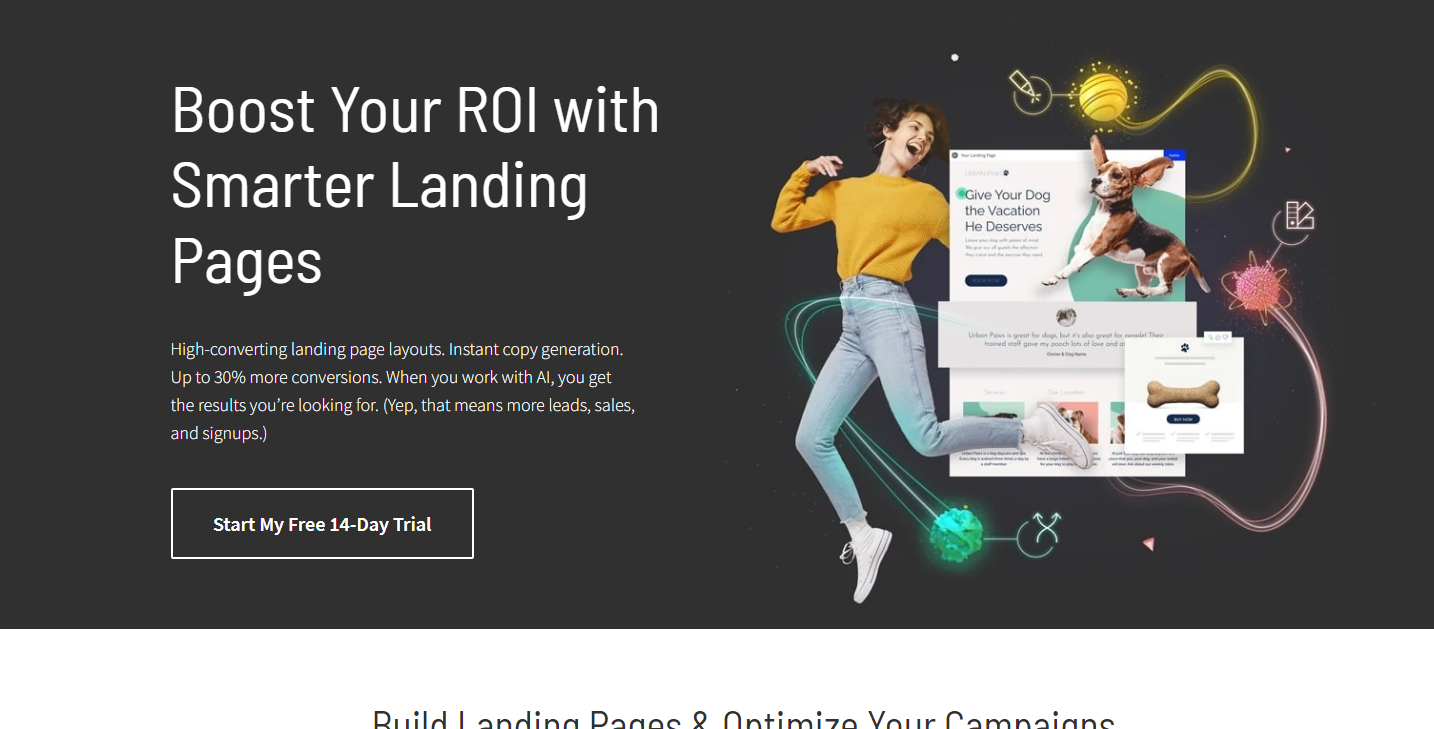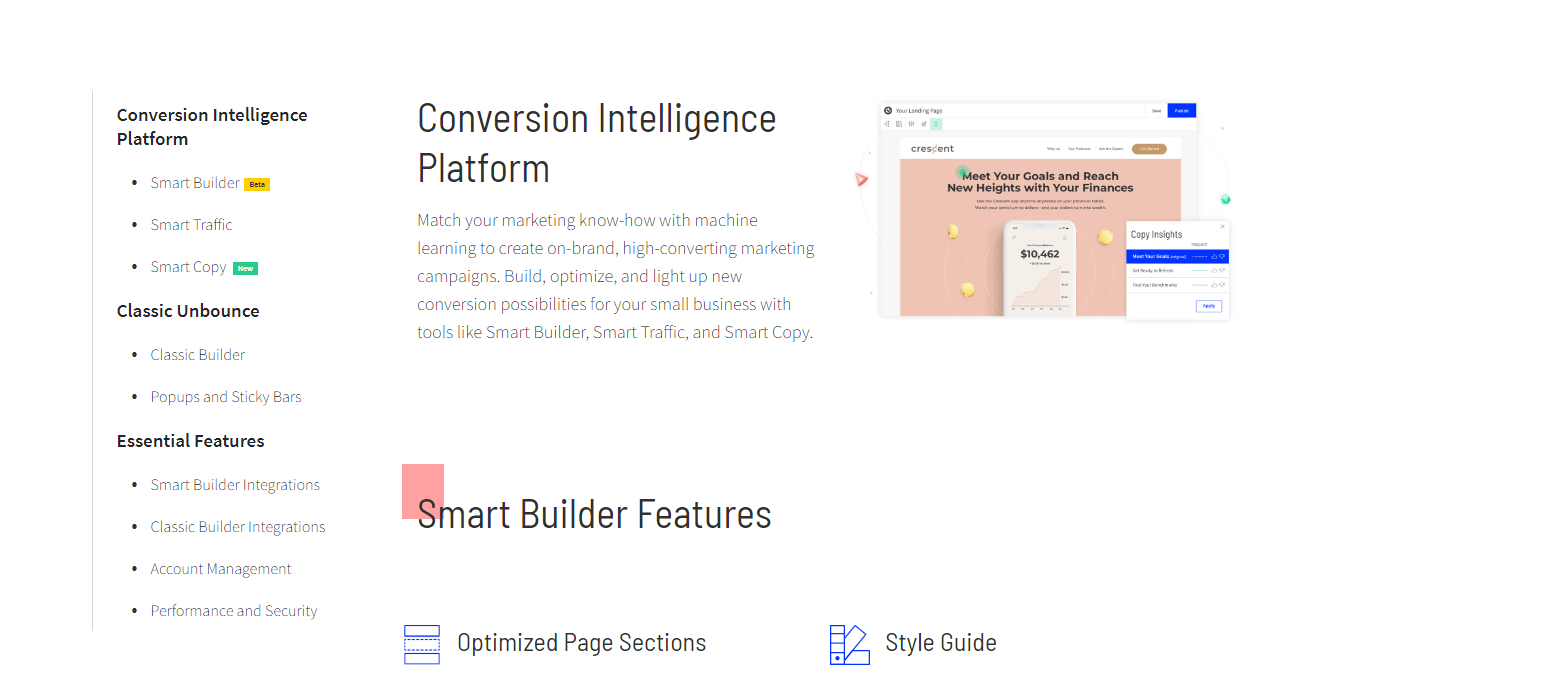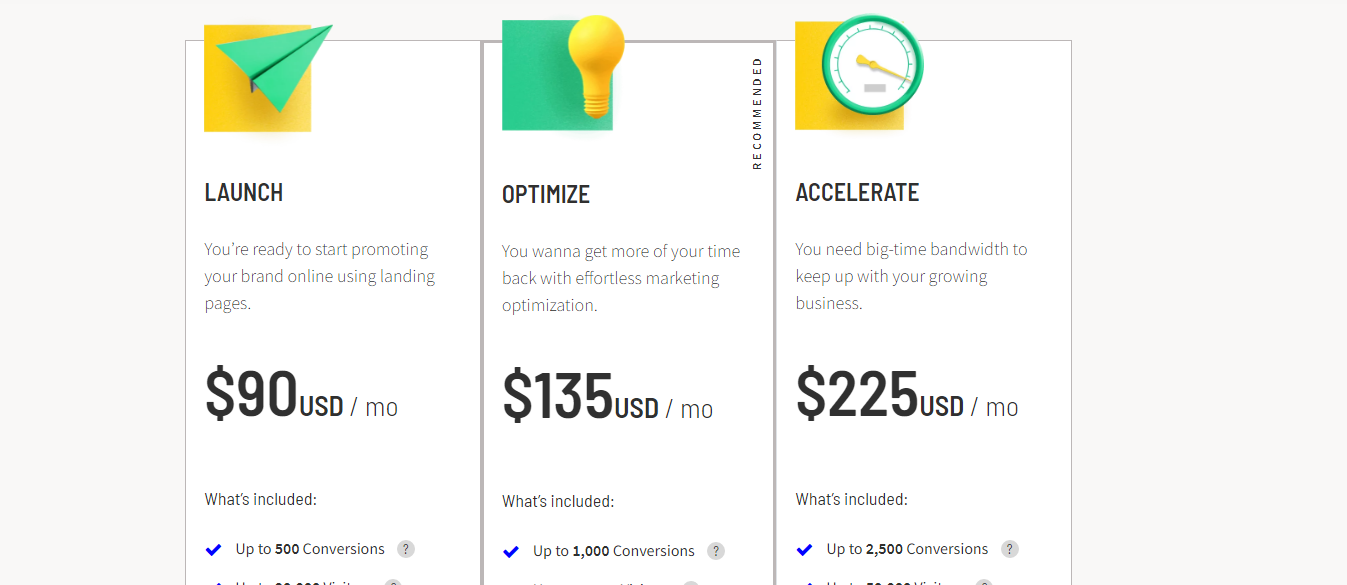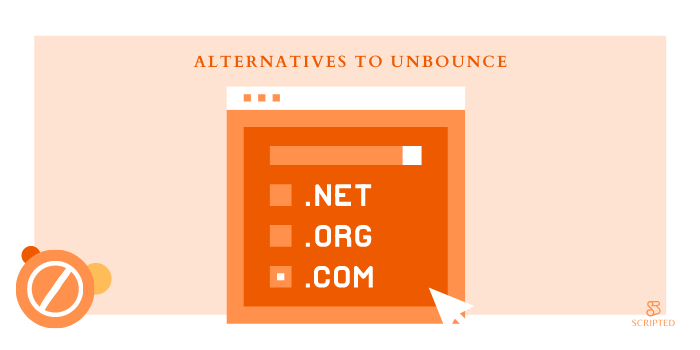- Blog Home
- Marketing Agencies
- Ciara Antolini
- A Complete Review Of Unbounce
A Complete Review of Unbounce

Recently, I had a chance to work with Unbounce, a landing page design tool with some snazzy features that claim to boost conversion rates and “wow” your visitors. Here’s my full review of the tool, including pros and cons, features, pricing, and more.
Do you really need a landing page designer?
First, let’s address the elephant in the room: Do you really need a landing page designer?
The answer is a super-confusing “probably.”
Basically, a landing page designer helps you create enticing, compelling landing pages with far fewer steps than the average page builder.
If you’ve ever delved into the world of WordPress, you know exactly how helpful this sounds.
It can take 35 hours or more to build a custom landing page from scratch. That’s a lot of time you could spend doing absolutely anything else. But wait—it gets worse. You’ll likely need multiple landing pages for your business, particularly if you sell more than one product or service.
Why? Because landing pages work. Hubspot’s “Not Another State of Marketing Report 2021” states that businesses with 10 to 15 landing pages have about 55 percent more conversions than those with fewer than 10 landing pages. Yes, you read that correctly: If you don’t have at least 10 landing pages, you’re already behind the curve.
Hubspot also says that the more landing pages you have, the better. The graph follows a steady curve until 40 landing pages. At that point, it spikes. So, really, you need at least 40 landing pages—one (or more) for every single campaign, product, or service you offer.
The takeaway? You probably need a landing page designer.
What Is Unbounce?
Like I mentioned earlier, Unbounce is a landing page designer—but there’s a little more to it than that.
The service claims to help you “create and optimize landing pages that prompt your visitors with one, focused goal instead of leaving them to wander a site full of distractions.”
Sounds good, but how do they do that, exactly?
Unbounce is a tool. You’re designing the landing page yourself, but Unbounce helps you do it. You don’t need to know how to code, the templates are super customizable, and the service includes tools to help you measure your ROI and more.
But is it worth the money, and is it the best landing page option? Let’s find out.
Unbounce Pros:
Because I know you’re brimming with anticipation, let’s cut straight to the chase. What are the pros of Unbounce?
- It’s easy to use
- It’s fast
- There are tons of ways to test your landing pages, and the testing works well
- You can use templates if you like (and there are lots of them available)
- Everything is super customizable
- Pages respond well on mobile devices
- It’s secure
- The help center is full of awesome resources
Unbounce Cons:
You knew this was coming, right? Here are the unfortunate cons of Unbounce.
- It’s expensive for small business owners (pricing starts at $960 annually)
- It can be… a lot. There are tons of features, but they can quickly feel overwhelming.
- Support is spotty.
Now that you know what to expect, let’s dive into the details.
Unbounce Features and Benefits
First, we’ll consider the features and benefits of Unbounce. Then we’ll get into more important details, like pricing.
Easy-to-Use Landing Page Design (With Templates!)
If you’re using Unbounce, you’re primarily concerned with building a landing page. After all, that’s its purpose—and it’s actually pretty great for that purpose, even if that’s all you want to do with it.
The page builder is easy to use, fairly intuitive and has lots of awesome features to make the job easier.
These include:
- Drag-and-drop design
- Templates (if you’re really in a rush)
- Awesome customization options
- Form builder to make things less annoying
- A WordPress plugin so you can publish your landing page directly from Unbounce
It’s not perfect, but most users will be happily surprised at how well it works. And you know those annoying pop-ups that prompt you to add your email address or purchase a product? Unbounce helps you make those, too! (Everyone uses them because they work.)
Focus on Conversions
Unbounce is mostly a landing page builder, and there are tons of those available. However, Unbounce is also focused on conversions, which sets it apart from most of its competitors.
After all, why are you building a landing page? If you just enjoy the thrill of making a new webpage, use whichever builder you like. But most of us build landing pages to drive better conversion rates. We want people to buy whatever we’re selling. Unbounce knows that’s the primary goal, and the tool is designed around it.
Reports, Analytics, and Testing
So, once you have your landing page, what do you do with it? With Unbounce, you can do lots of cool stuff.
First, you can generate some reports and look over your analytics to see how each landing page performs.
You can do some A/B testing, try a few different ideas, and see which one resonates most with your customers.
And if you really want to get fancy, you can use the Dynamic Text Replacement feature, which matches a user’s keyword search terms to your ad copy and then to the keywords on your landing pages. The text changes based on the keywords they use. Pretty cool, huh?
Smart Traffic
If you spring for one of the more expensive Unbounce plans (not the basic plan), you can use the Smart Traffic feature, which is pretty awesome.
Smart Traffic uses info about your visitors (like location, search history, etc.) and directs them to the landing pages that are most likely to convert based on that data. Unbounce claims this feature boosts conversions by 30 percent or more.
AMP Landing Pages
AMP landing pages only come with the higher-tier plans, but they’re a big trend these days. These pages load much, much faster on mobile devices than regular mobile pages. How much faster? They usually take less than a second to load.
Unbounce User Reviews
Across the web, Unbounce reviews are overwhelmingly positive. Most sites give Unbounce an aggregate of 4.5 to 5 stars, which is a pretty impressive feat.
Here are a few reviews that are particularly interesting:
Being an agency where we design and optimize landing pages for top brands we need a robust and scalable solution. Unbounce is just that. The page builder is super flexible and customizable, and we can design pages exactly the way we want with no restrained templates, just a free canvas. That way we can focus more on creating the smoothest customer journey, and validating our hypothesis for increased conversion rates with A/B tests or using AI. Every superhero needs his cape - Unbounce is ours! --Finge H., G2
Overall, Unbounce is an easy-to-use tool for small business owners who want to increase conversions online. It is also worth noting this is a full-featured tool that will adapt and grow with your business, not a stop-gap measure to just get you by. You can build a totally customized landing page from scratch in less than an hour, circumventing the need to work with a developer. Or, you can use an Unbounce template and be up in running in just a few minutes. --Danielle Antosz, Digital
Unbounce is for no techies - so anyone now can [build] stunning landing pages and A/B test various elements on the landing page to improve conversions. There are a lot of templates available for different industries and verticals - which makes it very easy to get started. Once you have the hang of the platform - which you can learn through the provided resources and Unbounce community - you can start from scratch and build the exact spec of what is needed. There are also resources available for you to level up on the best practices, conversion optimization, A/B testing, etc. —Subash B., G2
Unbounce Pricing
All these features sound great, but they’re gonna cost you. Pricing starts at $80 per month, which is a hefty chunk of change for a small business owner (the recommended audience for this pricing tier). From there, pricing goes up to a hefty $300 per month (recommended for businesses who are quickly outgrowing the smaller tiers).
The complete pricing plans are:
- Launch: $80 / month
- Optimize: $120 / month
- Accelerate: $200 / month
- Scale: $300 / month
Please note: I’m not saying Unbounce isn’t worth the price. It’s an amazing tool that saves a ton of time, and if you have the budget, it’s probably worth the investment. But compared to its competitors (which we’ll get to later), it’s pretty expensive.
Alternatives to Unbounce
If you’re wanting to compare Unbounce to a few other landing page builders, here you go. These are the most popular alternatives.
Instapage
Instapage is very similar to Unbounce with many of the same features. However, the pricing structure is different, and Instapage has more templates to use. Instapage pricing is separated into two categories: building and converting. If you just want to build optimized landing pages, you’ll pay $199 per month (pricier than Unbounce, but with no conversion limits).
If you want the “complete platform” with all the tools and analytics, you’ll pay more, but we can’t say exactly how much more because it’s custom pricing only.
If you like Unbounce but need more features—particularly for tracking KPIs—Instapage is probably your answer.
LeadPages
LeadPages is a bit of a step down from Unbounce, feature-wise, but if you’re not interested in all the fancy AI tools, it’s a great alternative. LeadPages primarily focuses on … lead pages. It’s a really popular landing page builder with basic A/B testing and not much else. There are plenty of templates to use, and you can sort them by conversion rate, and the pricing is very affordable. Plans start at $37 per month and go up to $321 per month. You get a discount on annual subscriptions, too.
ClickFunnels
As the name suggests, ClickFunnels doesn’t only build landing pages. This tool helps you create the entire marketing funnel, from email sign-up to sales page to ongoing membership. If you need something much more robust than Unbounce and don’t mind paying for it, give ClickFunnels a try. Prices range from $97/month to a whopping $2,497/month, depending on the number of funnels, pages, and domains you have and other options.
Creating Landing Page Content
Tech stuff aside, you’re gonna need content for your landing page. It’s the only way to convince customers to actually buy what you’re selling.
Sometimes, though, you need a little help. Maybe you don’t feel like writing a bunch of sales copy today. Maybe you haven’t fully mastered the art of grammar and punctuation yet. Maybe you have more important things to do with your time.
Whatever the reason, Scripted can help. We could review ourselves, but it’s safe to say we’re great at what we do. We have a team of writers who can do everything but build your website for you—and some of them can do that, too, if it were part of our service.
Interested? You can get started today.
Published by Ciara Antolini on Tuesday, February 8, 2022 in Marketing Agencies, Tool Review, Tools Reviews.